The CANopen FD Slave protocol stack for the NUCLEO-C092RC runs on a bit-rate of 500/2000 kBit/s on interface FDCAN1. Please make sure that:
- the CAN cable is connected to CN14
- jumper JP9 is set (termination resistor fitted)
For display of the CANopen network state the example uses the LEDs LD1 (green) and LD2 (blue), the symbol COS_LED_SUPPORT is configured to 1.
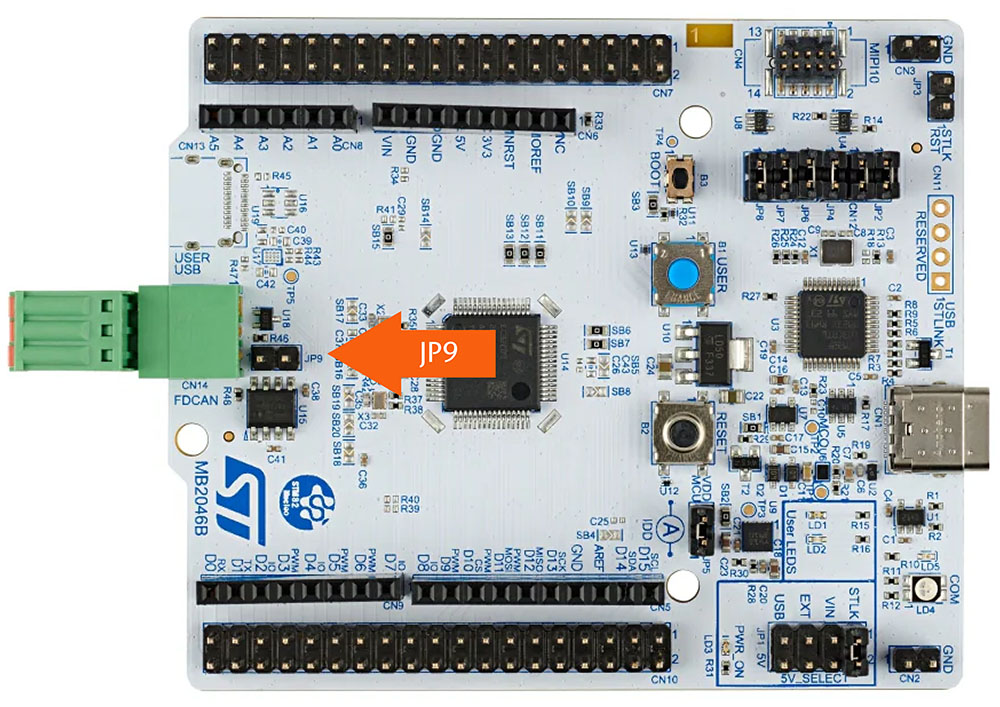
The example uses CANopen FD configuration (COS_FD_SUPPORT = 1) with bit-rate switching as default. Refer to the How to build section if the target should run in Classical CANopen configuration.
Prerequisites
The example project can be built if the following programs are installed:
Please make sure that the value of WIN_TOOLCHAIN_PATH (for Windows) or UNIX_TOOLCHAIN_PATH (for macOS / Linux) inside the cmake/toolchain-gcc-<version>.cmake file is equal to the install path of the GNU Arm Embedded Toolchain.
How to build
Create a local build directory and start the build process within this directory. Make sure to pass the correct toolchain (i.e. GNU Arm Embedded Toolchain) to the CMake process via the parameter -DCMAKE_TOOLCHAIN_FILE. The following examples assume a GNU Arm Embedded Toolchain version 13.2.1.
Passing the value -DCAN_FD=0 to the CMake command line will generate code for Classical CANopen.
Debug build
For generation of Classical CANopen code use the following build steps:
Under Windows, you may have to add the parameter -G"Unix Makefiles" to the CMake configuration:
Release build
Under Windows, you may have to add the parameter -G"Unix Makefiles" to the CMake configuration:
Resource requirements
The amount of Flash and RAM is given under the following conditions:
- Use dynamic PDO mapping with 4 TPDOs and 4 RPDOs
- Use one physical CAN channel (CP_CHANNEL_MAX = 1)
| Protocol | Memory size Flash | Memory Size RAM |
|---|---|---|
| Classic CANopen | 13724 | 5040 |
| CANopen FD | 16140 | 5696 |
Testing with a CAN monitor tool
Upon reset, the example will transmit a boot-up message using the identifier 70Bh, representing the configured node-ID 11d.
Writing a value of 100 ms to the heartbeat producer object (1017:00h) shall result in a cycle heartbeat transmission of the device.