The CANopen FD Master protocol stack for the STM32H735G-DK runs on a bit-rate of 500 kBit/s on interface CAN1. Please make sure that:
- the CAN cable is connected to CN18
- jumper JP6 is set (termination resistor fitted)
For display of the CANopen network state the example uses the LEDs LD1 (green) and LD3 (red), the symbol COM_LED_SUPPORT is configured to 1.
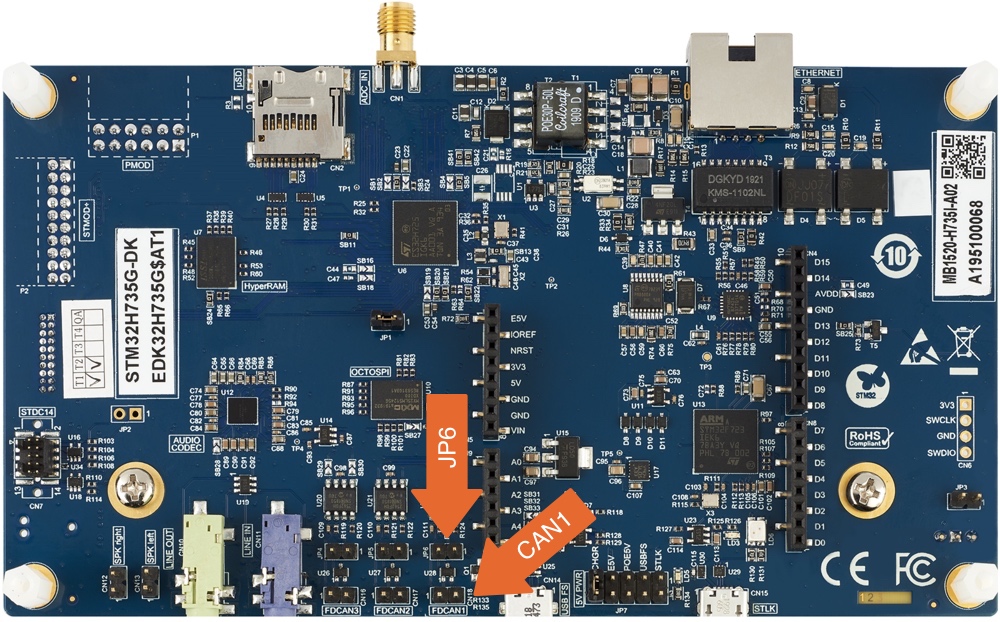
The example uses Classical CANopen configuration (COM_FD_SUPPORT = 0) as default. Refer to the How to build section if the target should run in CANopen FD configuration.
Prerequisites
The example project can be built if the following programs are installed:
Please make sure that the value of WIN_TOOLCHAIN_PATH (for Windows) or UNIX_TOOLCHAIN_PATH (for macOS / Linux) inside the cmake/toolchain-gcc-<version>.cmake file is equal to the install path of the GNU Arm Embedded Toolchain.
How to build
Create a local build directory and start the build process within this directory. Make sure to pass the correct toolchain (i.e. GNU Arm Embedded Toolchain) to the CMake process via the parameter -DCMAKE_TOOLCHAIN_FILE. The following examples assume a GNU Arm Embedded Toolchain version 10.2.1.
Passing the value -DCAN_FD=1 to the CMake command line will generate code for CANopen FD.
Debug build
For generation of CANopen FD code use the following build steps:
Release build
For compilation in Windows you have to execute following command: